Planning an event involves a whirlwind of details, from menu selections to entertainment choices. But one often-overlooked element can make or break the experience for your guests: the seating chart. Well-designed seating charts ensures smooth flow, fosters connections, and elevates the overall atmosphere. Fortunately, with EventCreate's new seating chart maker, crafting the perfect layout is easier than ever!
Why You Need To Create A Seating Chart For Your Event
Imagine bustling into an event, only to face the awkward shuffle of searching for a seat amidst a sea of unfamiliar faces. A seating chart eliminates this confusion, providing guests with a sense of direction and belonging. But its benefits extend far beyond reducing awkward silences. Here are a few additional benefits:
Enhanced Engagement: Strategic seating can spark conversations and build connections. For example, placing colleagues at the same table encourages networking, while seating families near each other fosters a relaxed and inclusive environment.
Smooth Flow: A well-organized chart minimizes congestion and bottlenecks, especially during meal service or breaks. This keeps the event running smoothly and avoids frustrating traffic jams.
Optimized Space: By visualizing the layout, you can maximize available space and ensure everyone has ample room to sit and move around the room comfortably. No more cramped corners or feeling like sardines!
Elevating the Experience: A thoughtful seating chart shows guests you care about their comfort and enjoyment. It adds a touch of personalization and sets the stage for a memorable event.
Essential Steps to Event Seating Charts
Now that you're convinced of the power of a seating chart, let's dive into the practicalities. Here are a few tips to craft a masterpiece seating chart:
1. Evaluate your space
Before diving into the arrangement of your guests, understand the venue's layout. Consider the stage location, exits, entrances, and any potential obstacles. Sketch some basic diagrams of the space, noting the dimensions and furniture arrangement.
2. Design your seating style
Will you go for the classic banquet-style, opt for intimate rounds, or create a dynamic mix of shapes and sizes? Consider the event type, atmosphere, and guest count when making this decision. You can always customize it further as you plan. Starting with a few different seating chart templates can help to allocate seats more quickly once you have a finalized guest list.
3. List and categorize your attendees
Create a list of attendees, noting their relationships, group affiliations, and any special considerations (dietary restrictions, accessibility needs, and so on). This will help you to create strategic groups for optimal interaction, comfort and most importantly - fun.
4. Place your guests strategically
Once you have a functional seating chart template, the next step is to start assigning seats to key individuals, such as speakers, VIPs, and parents with young children. Then, fill in the remaining seats, keeping group dynamics and conversational flow in mind. Don't be afraid to mix and match to encourage new connections!
5. Review and tweak your plan
Once your initial draft is complete, take a step back and assess the flow. Are there any potential bottlenecks or awkward groupings? Use your venue diagram to visualize traffic patterns and make adjustments as needed to achieve your perfect seating chart.
Your Seating Chart Tool of Choice: EventCreate
Making a seating plan doesn't have to be a boring mission. EventCreate empowers you to create, edit, and manage your seating arrangements with ease. Here are a number of ways to create and collaborate with the seating chart maker:
Intuitive Drag-and-Drop Interface: No need for complex software or artistic skills. Simply drag and drop guests, tables, and chairs to visualize your ideal layout.
Real-time Collaboration: Export and share your seating chart templates with co-organizers or venue staff for feedback and collaborative fine-tuning.
Guest Management Magic: Upload your guest list spreadsheet directly into EventCreate, and watch as names automatically populate your seating chart or place guests strategically as you please.
Tabletop Tweaks: Adjust table shapes, sizes, and orientations with a few clicks to find the perfect fit for your space and vision. In addition, place key elements such as the bar, DJ and speaker's podium for extra clarity on the venue setup.
Visualization at Your Fingertips: Generate a printable seating chart or share a digital version with vendors and guests for easy access and understanding of the floor plan.
Different plans for different events:
Any successful event planner understands the need to customize a seating chart to suit the unique demands of the occasion. Whether it's a formal dinner requiring elegant precision or a casual picnic craving a relaxed flow, the layout should fit the occasion and amplify the experience for your guests.
Formal event seating chart
For a more formal occasion like a banquet or gala dinner, consider using a U-shape layout for smaller gatherings or add head tables for larger dinners. Think about ways to seat VIPs to ensure they are prominent enough while also ensuring they are comfortable.
Wedding seating chart
Weddings offer a different creative outlet – whether you want to get creative with serpentine tables or stick with a classic long family-style table layout. Play around with multiple seating charts to find the right one for your wedding seating chart. You could even create a unique reception layout with different styles for the right mix of traditional and quirky, if that’s your style. Don’t forget to add your dance floor!
Conference seating chart
Conferences and seminars usually bring to mind the typical auditorium-style seating plan. Seminars can also include round tables for breakout sessions or horseshoe arrangements for focused discussions. You may need to create a few seating plan templates to achieve all the goals of your conference's floor plan.
Networking seating chart
Creating a seating chart for a networking event can prove to be a challenging task since you want people to move around and interact. Instead of creating a fixed seating chart template, consider a general table layout with no assigned seating to allow guests to freely breeze about the room. Use your seating chart tool to map out key areas like the bar and DJ on your floor plan and then go back and fill in the space with tables.
Casual get-together seating chart
Family-style layouts are the first thing that come to mind when planning a more casual get-together with close friends and family. Depending on the purpose of the occasion, you might want to consider multiple seating charts for inspiration.
If you don’t want a family style layout, then opt for a large U-shaped table configuration with seats only around the outside. You’ll also need to take the venue into consideration to determine if your seating plan will work. You can also use this as a wedding seating chart if you’re planning a smaller, more intimate wedding reception.
Common seating chart challenges
Last minute changes
Adding, removing or shuffling a seating chart around at the last minute can prove to be more challenging than you might anticipate. Consider having a buffer of unassigned seats or creating smaller, moveable tables for easy adjustments.
With EventCreate’s seating chart tool, you can easily move tables, or drag and drop guests to a different table with ease, overcoming the challenge of these last minute changes.
Ensuring accessibility for all guests
You may need to provide clear pathways for wheelchairs, if necessary. Designate accessible seating near exits, and offer alternative seating options if needed.
With EventCreate’s easy drag-and-drop seating chart tool, you can effortlessly design your space to accommodate all guests.
Accommodating dietary restrictions and allergies
Strategically place guests who have specific dietary needs to ensure that all staff are aware of their seating to ensure all guests are served correctly.
With EventCreate's seating chart tool, you can clearly label tables accordingly and in addition add notes to detail each table’s requirements.
Placing guests based on relationship or group affiliation
Intentionally pairing and placing guests on your seating chart can be somewhat challenging, especially when attempting to do so based on guests’ relationships and business or group affiliations.
EventCreate helps to overcome this challenge by allowing you to easily move elements around your floor plan, and even drag and drop guests from one table to another with ease.
How to use EventCreate's Seating Chart Maker
Using EventCreate’s seating chart maker, you can quickly and easily design your event’s design and allocate guest seating. Create your seating plan with these 5 steps:
Step 1: Initial set up
Set up your event in EventCreate and design your website.
Step 2: Add your guests
Upload your guests one by one with the quick add function or upload a pre-populated excel spreadsheet of your guest list. Email out your invitations using EventCreate’s email functionality and wait for the RSVP’s to start rolling in.
Step 3: Create your seating plan
In your EventCreate dashboard, under Share & Tools, select Seating Charts to open the seating chart tool.
Using the “Add table” button select your chosen table shape: round, rectangle or square. Within the menu on the right, give your table a name and add any notes pertinent to that table. Add the number of guests and rotate the table as needed.
With the “Add feature” button to add specific features – podium, DJ or bar – to your seating plan. Within the menu, you can rename the feature, add any additional notes and rotate the feature as desired.
Drag the tables and features around, experimenting with different combinations to achieve your desired plan and utilize your floor plan effectively.
Step 4: Place your guests on the seating plan
Once your guest list is complete and all guests have responded to your invitation, confirming their attendance you will be able to automatically and randomly add them to existing tables on your plan. Alternatively, drag and drop each guest at a table of your choosing.
Once guests are assigned to a table, you can easily drag them to another seat to suit your seating chart needs.
Step 5: Share your seating chart
Once your seating chart is complete, you’ll be able to share it with your team, vendors and guests with two export options.
By selecting “Export list” in the top right menu, you can save and print a PDF to share a detailed list of your guests and their table allocations.
Alternatively, by selecting “Export as image” you can download and save an image in png format of your seating arrangement and venue layout.
Conclusion: The Power of Planning
By dedicating time and effort to your seating chart, you'll not only ensure a smooth and enjoyable occasion, but also send a message to your guests that their comfort and experience are your top priority. Whether you're creating a wedding seating chart or simply a seating chart template, EventCreate's seating chart tool will save you plenty of time creating a visual for your team to follow.
With EventCreate as your partner, crafting the perfect seating chart is no longer a daunting task, but an exciting opportunity to add a touch of magic to your events.
Emma Larj