Highly-rated and thousands of reviews worldwide, EventCreate is independently ranked a top event management platform.

Choose from a variety of stunning event website templates hand-crafted by the EventCreate design team.
EventCreate has dozens of pre-built content blocks, such as Maps, Speakers, Contact Forms and Attendee lists that you can add easily to your event website. Blocks are fully customizable, too.
Your event website is fully cross-device compatible and mobile-ready. Attendees can browse, register and buy tickets on any mobile device or tablet.
Your event website is built on our powerful content management system and offers dozens of settings, including fonts and colors.
Limit who can see your website with custom privacy controls, including password protection.
Your website is 100% yours to customize. Edit layouts, images, colors, text, and upload your own graphics. There's no limit to what you can customize with EventCreate page.
Forget unmemorable URLs. Use your domain, like myevent.com, to make it your own.
Are you a CSS Pro? Add custom CSS to your website to fine tune your design.
Feature your brand. Not ours. Easily remove the EventCreate logo from your website, checkout pages and email communications.
Include beautiful photo galleries on your website with ease. Upload images and include a stunning gallery layout with popups.
Customize the registration process exactly as you need. Easily collect registrations, RSVPs or sell tickets to your event online.
EventCreate's enterprise-level ticketing system allows you to sell multiple ticket types and fully customize your ticket settings, all in just a few clicks.
Use your own fonts, colors and images on your ticketing checkout and confirmation pages. Even use Custom CSS to build a fully customized layout.
You can you use EventCreate to collect RSVPs online for your event, including RSVP yes and no responses.
EventCreate offers a host of registration privacy control settings. Allow anyone to register or restrict registration to a pre-defined list of people. You can also optionally password protect your registration form.
Create a survey form to get feedback from attendees about your event program. Send the survey via email or text message.
Optionally turn your registration form into an application form, so that attendees may apply to attend or particpate in your event.
Need to collect more information from attendees? Ask your attendees custom questions upon registration and checkout. You ceven an ask your attendees to answer multiple choice options or upload an image/file.
Use our custom form question system to collect any information you'd like, including meal preference.
Deliver QR-coded enabled, PDF tickets to your attendees, so they can print at home. These tickets can easily be scanned with our iOS check-in app.
Customize your confirmation page and confirmation emails. These pages and emails can be helpful in providing custom information to your attendees after they register for your event. Include custom graphics and logos on your confirmations, too.
When someone registers or buys tickets to your event, you may optionally setup a notification email to one more recipients.
Create multiple registration forms for the same event. Secondary forms are perfect for creating separate registration flows for vendors or for collecting donations.
Sell tickets to your event online. Easily accept all Visa, Mastercard, Discover and American Express for your event. You may optionally accept offline payment methods, too.
Start selling tickets and getting paid via bank account direct deposit in seconds. It's easy and 100% secure.
Accept all major credit cards, including Visa, Mastercard, Discover and American Express for your event.
Offer your guest coupons and discounts to boost ticket sales. Coupons can be customized by percentage or a fixed amount. Easily set a redepmtion limit as well.
You can choose to charge users in USD, AUD, CAD, EUR, GBP, SGD or NZD. Visit stripe.com to see if your country is supported.
PCI compliant. SSL enabled.
If you are raising funds for your event or for your organization, you may also accept donations. Donations can a fixed amount or flexible amout, meaning attendees may specify their own donation preference.
Sell add-ons to generate extra event income. Add-ons can be a great way to sell t-shirts, raffles, drink tickets or just about anything. If setup, your attendees will be promoted to purchase these items during registration/checkout.
Accept payments via credit or via an offline payment method, such as payment via check. You may optionally accept offline payments only, if you'd like,.
EventCreate doesn't hold your funds. Payments are transferred directly to you.
Upload your contact lists and send custom online invitations and promote your event online in seconds. Customize your email's subject lines, images, colors and text to make it your own.
Leverage your social network to boost ticket sales. Publish your event on Facebook or Twitter and start selling tickets in seconds.
Throwing a private event? No problem. We'll make sure your event remains private and won't be discoverable online. (You can even add password protection if you want, too.)
Distribute unique URLs to track the success rates and metrics for your event promoters or advertising campaigns. EventCreate automatically tracks affiliate links, so there's no setup needed.
90% of text messages are read within 3 minutes! Get your attendees' attention by send custom SMS/text messages to your attendees easily via your event dashboard. Send event updates, real-time event information or anything you'd like.
No plugins or extra work here. EventCreate's websites are fully-search engine optimized by our ecommerce experts.
Easily share your event online with a custom, dedicated event link. Your link can be shared via email, text message, on a poster, on social media, other websites, or just about anywhere.
Quickly and easily check-in attendees using our mobile check-in page. The check in page is accessible via any device without any downloads. You may also use native iOS app.
Scan tickets and check-in attendees using a professional QR code scanner. Plug the scanner into your computer or device, and start scanning instantly.
Create a custom seating chart for your event. Design your custom layout, and easily drag-and-drop attendees to assign seatings.
If you're planning a large conference or convention, you can use our seating chart feature to design exhibitor layouts and assign spots.
Your EventCreate dashboard allows you to easily monitor your event's key performance indicators (or KPIs) to analyze the success of your event. Track revenue, tickets sold, orders, visits, conversion rate, average order volume, and revenue per visit. With our enhanced analytics, everything is at your fingertips.
EventCreate tracks your pageviews and visitor counts.
Track what operating systems and browsers your attendees are using to visit your website. Analyze metrics by Mobile, Tablet, Desktop, or Other.
Learn which websites, social networks, and other marketing channels are driving interest and sales.
Easily install your google analytics tracking code or adwords tracking code to view traffic across your properties or track an ad campaign.
Learn which of your attendees are “influencers” and track their social reach. Ask a couple influencers to tweet about your event--and watch your event program grow to the next level.
A visual report that shows you how many visits result in purchases, where customers are dropping off, and how changes to your site affect conversion over time.
Easily create a stunning calendar website featuring multple events. It's perfect for marketing your entire event program online.
Any events you create on EventCreate can be automatically added to your calendar website. It's the easy! And don't worry, you may choose to manually add events, too.
Your calendar website is fully customizable. Customize the design or look and feel of your page. Includes events as a calendar or list view. And optionally add additional sections, including information about your event program, logos or other graphics.
Quickly add other users or "collaborators" to your account. Collaborators can access your events and help plan.
If you need a more personlized touch, we can provide you with a decicated account manager to help you get setup, answer questions and guide you through the event planning process.
Easily share contacts with your favorite CRM software, such as Saleforce or Hubspot.
Optionally add phone support to your account. We're just a phone call away to answer your questions.
We're here for you. EventCreate offers email support 24 hours a day, 7 days a week. Our customer care specialists typically respond within a few hours.
EventCreate offers live chat support during weekdays.
We never run ads on your websites, or market related events from other users.
If you'd like, you can display or hide the EventCreate Badge on your website.
EventCreate is level-1 PCI compliant, so you don't need to worry about the security of your customers' credit card data.
256-bit SSL certificate to keep your attendees' information and business data secure.
Your content, attendees and data is automatically backed up to our remote servers.
You'll never be charged based on the number of visitors or traffic to your store.
You own all of the content you put on EventCreate.
Highly-rated and thousands of reviews worldwide, EventCreate is independently ranked a top event management platform.