Highly-rated and thousands of reviews worldwide, EventCreate is independently ranked a top event management platform.

EventCreate’s event scheduling tool is designed with flexibility and simplicity in mind, making it an invaluable and user-friendly asset for event planners. Its comprehensive set of features supports multiple tracks, can span events of several days, and seamlessly manages speakers and sponsors, providing everything needed to orchestrate successful events. The platform’s all-in-one event management system ensures that users can handle various event types with ease, providing a useful event planning experience.
A standout feature of EventCreate is its ability to save time, allowing event planners to focus more on creating memorable experiences rather than getting bogged down with administrative tasks. By incorporating real-time availability, automated workflows, and user-friendly interfaces, EventCreate elevates the efficiency and effectiveness of event scheduling.
Each feature will be reviewed to highlight how they contribute to a seamless event planning process. This includes incorporating data, feedback, and other aspects of schedule that deserve consideration, such as location. Of equal importance is how to submit all components of a schedule effectively, which is a hallmark of EventCreate’s capabilities.
Automated workflows are a game-changer in the realm of event scheduling. They eliminate repetitive tasks, such as sending out reminders and updates, allowing event planners to concentrate on more strategic aspects of event management. Automating these tasks with EventCreate saves time and minimizes human error, ensuring smooth operations.
Using scheduling software like EventCreate enhances event planning efficiency by eliminating the need to juggle multiple applications, streamlining workflows, and making the process more cohesive. This synchronization, from registration to attendee engagement, simplifies managing even the most complex events.
EventCreate’s user-friendly interface is superior to others. The interface is crucial for any event scheduling tool. Its intuitive design allows users to quickly navigate the software with minimal training, speeding up the planning process for a variety of user groups. Quickly setting up and managing agendas and speaker details allows planners to focus on how to “zoom out” and customize the bigger picture.
EventCreate’s interface is both easy to use and highly customizable. Users can tailor the platform to meet their specific needs, making it accessible and efficient for any event type. This usability focus leads to more efficient planning, improving the experience for both planners and attendees.
EventCreate stands out as a top event schedule platform due to its versatility and robust features. It can handle a wide variety of events, including simple gatherings, conventions, conferences, trade shows, festivals, and so many others. This adaptability makes it a valuable tool for event planners who need to manage different event types with varying levels of complexity.
The right scheduling tools can boost event attendance and engagement, resulting in a more organized and successful event. EventCreate’s comprehensive features ensure that every aspect of event management is covered, from initial planning to execution.
Conferences often involve managing multiple stages and streams of programming, making effective scheduling crucial. EventCreate simplifies this process by supporting simultaneous multi-track events, allowing organizers to create and manage complex agendas with ease. This feature is particularly beneficial for conferences, where different sessions and speakers need to be coordinated and communicated seamlessly.
EventCreate manages multi-track events, ensuring that every aspect of a conference, from sessions to speakers, is organized efficiently. This enhances the attendee experience and simplifies the planners’ tasks, allowing them to focus on attendee engagement and sponsor management.
Festivals present unique challenges, due to the need to coordinate multiple performances, sessions, and concert exhibits. EventCreate rises to the occasion by providing tools that simplify the management of these concurrent activities. Whether it’s scheduling performances on different stages or coordinating exhibits across various venues, EventCreate ensures that everything runs smoothly.
Streamlining these processes significantly adding to the overall festival experience for both attendees and organizers. By enhancing the management of concurrent performances and sessions, EventCreate helps to create a more organized and enjoyable event, ensuring that attendees can optimize and better enjoy their festival experience.
Creating an effective event schedule requires careful planning from start to finish. Identifying the target audience and their needs ensures the event schedule aligns with their expectations and preferences. Successful event scheduling involves clear objectives, key activities, and a guiding timeline.
Event schedule software greatly enhances the efficiency of organizations by enabling real-time updates and accessible schedule management for all members of the team. Communicating the control schedule effectively to stakeholders ensures everyone is informed and engaged during meetings.
The first step in planning an effective event schedule is defining clear goals. This involves setting specific objectives and identifying key activities that will help achieve these goals. A comprehensive timeline is also essential, as it guides all aspects of planning and execution, ensuring that everything is on a specified timeline and stays on track.
Realistic timelines for key activities facilitate smooth execution and prevent last-minute rushes in the world of event planning. Clearly outlining a task specifically and deadlines ensures all tasks are completed on time, leading to a more successful event.
Event schedule software is crucial for organizing and managing event schedules effectively. These tools enable real-time updates, ensuring all stakeholders are immediately informed of any changes. Automated reminders and updates ensure everyone stays on the same page, further adding to efficiency.
Using event schedule software significantly improves schedule management, making it easier to handle complex events with multiple sessions and activities. These tools allow event planners to streamline processes and focus on creating memorable experiences for attendees.
Effective communication of the event schedule enhances engagement and preparedness among stakeholders. Using multiple communication channels, such as emails, event apps, and websites, ensures timely updates for all attendees. This multi-channel approach keeps everyone informed and reduces the likelihood of miscommunication.
Real-time availability features in EventCreate’s scheduling tools reduce booking conflicts and ensure everyone has access to the latest updates, enhancing the attendee experience. Communicating the schedule effectively ensures the event runs smoothly and all participants have a positive experience on the booking page.
Integrating event schedules with other tools provides overall improvement in the process, as well as saveing time. Platforms like EventCreate streamline registration, ticketing, and attendee engagement, providing a seamless experience for planners and attendees.
Integrating with Google Calendar provides better organization and accessibility for event schedules and calendars. This integration ensures that event updates are synchronized across all platforms, making it easier for planners and attendees to stay informed and organized.
Google Calendar integration provides better scheduling visibility, allowing users to manage events directly within their preferred platform, streamlining the entire process. This seamless integration ensures all stakeholders are on the same page, reducing miscommunication and scheduling conflicts.
Dynamic registration systems are essential for streamlining attendee management and facilitating ticket sales. These systems allow for customizable ticket types and tiered pricing, catering to various types of audience segments. Real-time tracking of attendee registration status provides insight and better management efficiency, ensuring that organizers can sell tickets, keep track of all participants, and handle payment seamlessly.
An effective registration system provides instant communication capabilities with other software, optimizing attendee management and streamlining the process. By integrating registration systems with event scheduling tools, planners can enhance the overall attendee experience and ensure that everything runs smoothly.
Effective communication tools are crucial for keeping attendees informed and engaged. Automated communication features, such as email notifications, ensure that attendees are aware of schedule changes and important event announcements. Tools like Microsoft Teams facilitate real-time communication among stakeholders, ensuring everyone is updated on changes.
These tools ensure all participants are promptly informed about schedule changes, reducing miscommunication and enhancing the overall event experience. By integrating communication tools with event scheduling platforms, planners can create a more organized and efficient event.
In summary, EventCreate offers a comprehensive solution for event schedule management, making it easier for planners to handle various aspects of event planning. From automated workflows to user-friendly interfaces, EventCreate provides the tools needed to create and manage effective event schedules. Integrating these schedules with other tools further adds to efficiency, ensuring a seamless event planning process.
Using EventCreate not only simplifies event management but also makes for a better overall experience for attendees and organizers alike. By leveraging the platform’s robust features, event planners can focus on creating memorable experiences and ensuring that every event runs smoothly.
The seven stages of event planning include: Research and Conceptualization, Budgeting and Resource Allocation, Venue Selection, Vendor Coordination, Event Promotion and Marketing, Execution and Day-of Coordination, and Post-Event Evaluation. Following these stages will ensure a structured and successful event.
To effectively plan an event schedule, begin by establishing clear event goals and assigning roles and responsibilities. Following this, select a venue, identify speakers or entertainment, research vendors, determine the budget, set the date, and plan your event marketing and promotion.
An event schedule is a detailed list of activities for an event, including their respective times and locations. It is a crucial element of event planning, typically established during the initial stages.
EventCreate simplifies event scheduling by offering automated workflows and a user-friendly interface, enabling planners to concentrate on strategic management rather than administrative tasks.
EventCreate is capable of managing a diverse range of events such as gatherings, conventions, conferences, trade shows, and festivals. This versatility makes it a suitable choice for various event planning needs.
Highly-rated and thousands of reviews worldwide, EventCreate is independently ranked a top event management platform.