How to make a seating chart
Using the seating chart maker in EventCreate is simple. Select from round, rectangular, or square tables, and add placeholders for podiums, bars, and DJ booths. With custom table names and attendee photos, it's easy to design a seating chart your guests can navigate. Built-in event marketing features like email automation, custom forms, and fee-free ticketing simplify even more aspects of the event management process.
EventCreate is more than a seating chart maker— it’s a full-stack event management and marketing platform. Benefit from powerful features like ticketing and integrated credit card payments. Send out free online event invitations and collect online RSVPs. You can even monitor your event analytics with real-time reporting to calculate your program's ROI.
Advanced features for simplified event planning
Helpful built-in event marketing tools
EventCreate is more than a seating chart maker— it’s a full-stack event management and marketing platform. Benefit from powerful features like no-fee ticketing and integrated credit card payments. Send out free online event invitations and collect online RSVPs. Program automated email campaigns to maintain an open line of communication with ticket buyers. You can even monitor your event analytics with real-time reporting to calculate your program's ROI.
Seating chart maker for every event
Our event seating chart generator allows you to effortlessly assign guests to tables and help them quickly find their spot upon arrival. Whether you’re planning a conference, workshop, product launch, or wedding, EventCreate helps you design an easy-to-read seating chart, add photos of each guest, and print name tags. Plan your event seating effortlessly with our generator—it's perfect for both seasoned and first-time hosts.
Printable name tags
Once you’ve got a list of names and photos, use EventCreate to print custom identification tags for each attendee.
Custom forms
Use EventCreate’s custom forms to collect meal preferences and organize seating charts around attendees with allergies and food sensitivities.
Event check-in
Our built-in event check-in app for mobile devices helps you check off guests as they arrive and direct them to their assigned tables.
QR code scanner
Our iOS QR code scanning app comes free with EventCreate. This PDF ticketing system lets you scan embedded QR codes and get guests seated quickly.
Simple drag-and-drop editor
EventCreate’s online seating chart maker offers a user-friendly, drag-and-drop interface that anyone can get the hang of.
Multiple elements
Customize your seating arrangements with multiple table styles and pre-built elements. Add DJ booths and bathrooms to help attendees navigate the event space. Automatically assign table numbers or custom names for a more personal touch.
Use attendee photos
Built-in photo capture and upload functionality help personalize event registration. Ask each attendee to take or upload a photo of themselves to make your seating arrangement more dynamic.
Professionally designed templates
EventCreate comes pre-loaded with professional templates so you can easily launch a new website page.
EventCreate’s intuitive seating chart maker is one of the most straightforward and easy-to-use tools out there. It offers multiple table options and a simple drag-and-drop interface. Here’s how to use it to create your own seating chart.
1. Collect event registrations
Begin by compiling a list of your event attendees. EventCreate comes pre-loaded with attendance registration and RSVP tools. It even helps you sell tickets to your next event.
2. Capture attendee photos
Ticket buyers can upload an existing photo or capture a new one directly into the event management system.Simply send out a request in EventCreate to capture attendee photos. Then use a photo of each event guest to create easily navigable seating charts.
3. Open the Seating Chart tool
Once everyone RSVPs or your event sells out, open up EventCreate’s seating chart maker.
4. Add tables
Start by creating a layout of the event room. Then, choose from three table types: round, rectangular, or square. Use our drag-and-drop editor to easily position tables and experiment with different layout options.
5. Integrate additional features
You can also include additional features in our seating chart designer. For example, add icons for speaking podiums, DJ booths, or bars to help your guests quickly find their spots on the big day.
6. Assign guests to tables
Click and drag attendee names from the unassigned list to an empty spot on a table.
If the attendee uploaded a photo of themselves, they will see it on their seat. Alternatively, they’ll find their initials on their assigned spot.
If you don't have specific seating arrangements, you can use EventCreate to assign guests seats automatically.
7. Save and export
Once you’re happy with the seating chart, export it as an image or a list to share with your ticket buyers.