How to Plan a Party in 10 Easy Steps
 Meg Breithaupt
Meg Breithaupt
January 25, 2024
Planning a party can be fun! Parties and special events are opportunities to celebrate a special day or momentous occasion. But planning a party can also be overwhelming. There are so many things to think about - budget, theme, date, location, guest list, invitations, food, decorations, and more. Your to-do list can seem endless! Where do you start? Below, we’ll explain how to plan a party in 10 easy steps. Whether you’re planning a birthday party or reunion, a bat mitzvah or an anniversary celebration, we’re here to ease your party-planning stress!
Building a budget is the first step of planning a party. Why is that? Because your budget will determine several things: how many people to invite, how much food to provide, what type of decorations to have, and what venue to choose. Think about all of the elements of your party, like:
Then, set an overall budget (ex: $1000) or a per person budget (ex: $50 per person). If you set an overall budget, allocate specific amounts to categories: venue, invitations, decorations, etc. If you can, allocate a little extra to the categories most important to you.
If you have a small budget, use some cost-saving DIY options. Love to dance, but can’t afford a band? Create a streaming playlist of your favorite dance hits. Need to serve dinner, but can’t afford a plated meal? Offer buffet-style food service. Want to have floral centerpieces, but can’t afford professional arrangements? Buy flowers from the supermarket or a local farm and use found items as vases.
The next important step in your party planning is choosing a theme. A theme will tie together your invitation, decorations, and entertainment. Before choosing a theme, consider the person or occasion you’re celebrating. If you’re hosting a fundraiser for a local charity, align your theme with the charity’s mission. For example, a party on behalf of your local animal shelter could be “Yappy Hour” or “Howl-o-ween” themed. If you’re throwing a party for a close friend, personalize the party with their favorite color, book, or hobby.
If you’re struggling to find the perfect party theme, classic or popular themes are always a great choice! Choose from:
Whichever theme you choose, make sure it works with the date, time, and location of your party. A Masquerade Ball is most impactful at night in a formal venue, while a Beach Party is most fun during the day in a backyard or on a real beach!
The next step is to set a date and time for your party. The most important thing to consider: do you have enough time to get organized? Depending upon the size and scope of your party, it could take 2 weeks, 2 months, or even 2 years to plan! Once you have a timeline in mind, some questions to ask are:
After you set a date and time, the next step is to choose a location for your party. A great venue to consider first is your home or backyard – it’s free! However, if you need a larger location, look into venues like:
You may be able to host your event at a community center, town hall, local park, or school for a low cost.
When choosing your party’s location, consider how easy it is to get to by public transportation or car, the cost of the venue, and the maximum capacity of the event space. Something immeasurable but also important to consider is the feeling you get when you’re there. For example, a chic ballroom gives your party a different vibe than a rustic barn!
Next, create your guest list. If you have a large budget and event space, you can invite all of your family, friends, and coworkers for a big celebration! If you’re working with a smaller budget or space, you’ll need to limit your guest to a small number of people. Tailor your guest list by following these steps:
Setting an A list and a B list can be tricky to navigate, but with the right advance planning, your guests will never know which list they were on! If your invitations have a reply date, set one reply date for the A list invitees and send your invitations. After receiving those RSVPs, send out another invitation with a later reply date to your B list invitees.
After you’ve created your guest list, the next step is to send invitations. Invitations are the best way to let people know about your event and can be as formal or informal as your party requires. Hosting a black tie event? Mail an invitation with a formal reply card. Throwing a milestone anniversary celebration? Create a virtual invitation and online website featuring photos of the special couple. Having a casual get together? Hand out flyers or send text messages. However you distribute your invitations, include the following information:
Many party planners and event coordinators are choosing to eliminate paper reply cards, opting instead for online RSVPs. Online RSVPs save money and are an eco-friendly option. You can also create a website to share event changes or important information, like hotel bookings, parking, or gift registries.
Once you’ve sent your invitations, the next step is selecting a menu. Your menu should reflect your party theme, number of people expected, time of day, and budget. A caterer is a great resource; they will provide seasonal suggestions, determine how much food is needed, and work with you to create the perfect menu. Not using a caterer? Consider these key areas when planning your menu:
Taking the event schedule and room set-up into account are important considerations. If you do not have enough seating for all of your guests, it will be hard for them to enjoy a plated meal. Likewise, if you have a jam-packed schedule of activities and entertainment, guests will not have time to enjoy the food you have selected.
This next step happens just a few days before your event: sending a reminder. An event reminder is most commonly sent by email, but you can also make calls or send text messages to confirm your guests’ attendance and remind them of important details. Key items to include in your reminder are:
Hosting a party costs time and money and people get busy and forget commitments. Don’t let your hard work and planning go to waste! Send a reminder up to a week before your special event and your guests will be grateful for the prompt.
All of your party planning has led to this: THE BIG DAY! Before your guests arrive, get yourself organized: verify the menu, arrange the decorations, print the guest list, and set up the entertainment or activities. If you need help, recruit someone you trust to help with important tasks, like making sure any VIP guests have arrived, keeping the ice bucket full, or handing out party favors. Even with your organization and advance planning, something is likely to go wrong. It’s okay: keep your cool and just roll with any unforeseen situations. You’ve got this!
After your party is over, set yourself apart with personalized follow up to your guests, volunteers, entertainment, caterer, or anyone else who made your event a success. Your follow up could be:
If you hosted a public event, post photos on social media. Attendees will love to look through photo albums to find themselves and share with their own social network. If you hosted an event for friends and family, include a special message about a shared experience or funny anecdote from the party in a personalized note.
We hope that with our 10 easy steps to planning a party, plus our all-in-one event website and online event registration, you can turn what might be an overwhelming time into a fun experience. EventCreate makes it easy to create a beautiful, professional-looking event website in minutes using our easy-to-use website builder. Get started by choosing one of our event website themes, each handcrafted by our award-winning design team. No coding skills are required and no server setup is needed.
EventCreate gives you the power to fully customize your event reply process. Sell tickets, accept credit cards, and customize your reply form with unlimited custom questions.
Invite attendees to your event with beautifully simple and fully customizable email invitations. EventCreate's invite system comes pre-built with a host of features including delivery tracking, bulk list upload, and scheduled reminders.
Interested in learning more? Schedule a Demo today.
Highly-rated and thousands of reviews worldwide, EventCreate is independently ranked a top event management platform.