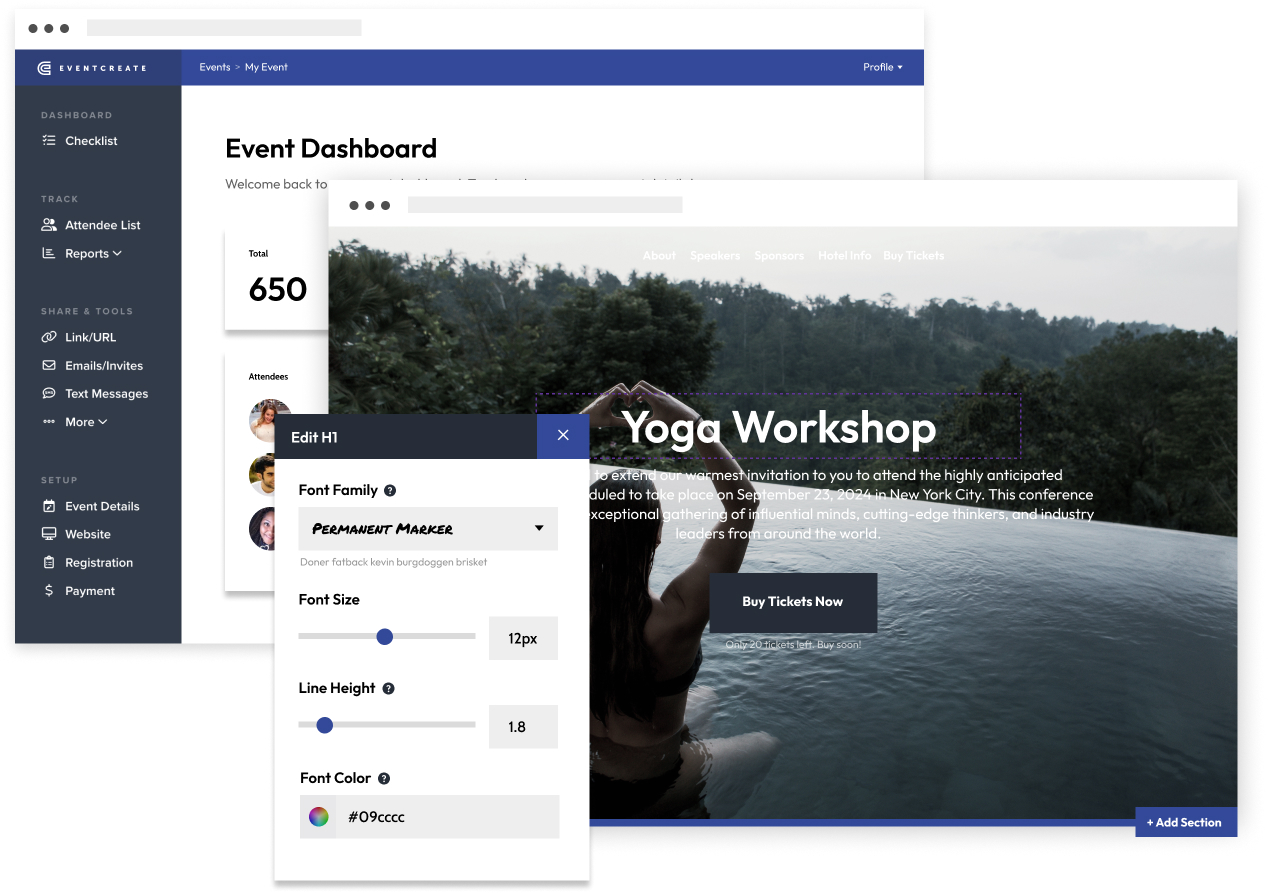
Our powerful workshop website builder helps you plan and market a successful event. With pre-built design elements and content modules, user-friendly drag-and-drop functionality, and a collection of professional templates, you can share your new website on social media in no time. No previous web design experience needed.
Choose from an extensive variety of handcrafted templates for workshops and classes. Customize them with an easy-to-use page editor, pre-designed modules, and branding elements like fonts and colors.
As an all-in-one, powerful e-commerce and event marketing platform, EventCreate goes well beyond web page design. Send automated email invites every time you launch a new event. Leverage your existing audience to maximize ticket sales and attendance. Workshop attendees can confirm their attendance with a dedicated registration tool.
An EventCreate website lends a professional air to your workshop, building trust with first-time customers and removing objections from the ticket sales process./p>
Create simple step-by-step workflows to get clients registered for your next workshop.
Easily customize different ticket pricing tiers, provide custom discount codes, and sell add-ons like merchandise and meet-and-greets.
Powerful back-end and supplemental event marketing tools simplify workshop event management. Create, send, and accept custom coupons and confirmation emails without the hassle.
Track ticket sales, report on ROI, and manage attendees in real time with our built-in event analytics suite.
Quickly create a new home page by choosing from dozens of professional themes and customizing them with our drag-and-drop site builder.
Our seating chart builder is unparalleled for helping you visually design a seating layout. Share it with attendees to assist them in navigating the room and getting seated without stress.
No website design or HTML coding experience is needed. Our pre-built content blocks help you launch your workshop event website in minutes, no matter your experience level.
Skip the endless phone calls. Design and send out custom forms to collect meal preferences, arrival times, and other critical details for a seamless event experience.
Forget about printing and photocopying menus and schedules. Save time, money, and the environment with digital event programs. Use EventCreate to build recipes or key takeaway documents and email them after the event to improve learning retention.
Here’s a quick guide to creating and running a workshop online:
1. Get clear on what you want attendees to get out of the class
2. Define your target audience
3. Plan what you want to teach
4. Determine where you will host the workshop
5. Establish a time and date for the workshop
6. Build your workshop website or event landing page
7. Set up event registration
8. Share your event website via email, SMS, and social media
9. Set up your virtual and physical space
10. Do a test run
11. Run your first online workshop!
Building your first workshop or class website? Here’s how to get it right the first time:
1. Choose a user-friendly workshop website builder like EventCreate
2. Start with a pre-designed template to get going quickly
3. Edit the template to match your brand colors and fonts
4. Add workshop details like time, date, and what attendees will learn
5. Set up ticketing and registration systems (which are built-in if you’re using EventCreate)
6. Optimize headings, alt tags, and meta text for search engine discoverability
7. Publish your website and share it on social media and via email
You can market an online workshop in many ways. Sharing your event on social media, sending out an email or SMS blast to previous attendees, and optimizing your site for search engines can help market your online workshop. With EventCreate’s all-in-one platform, you can unlock your event's full potential. Enjoy all the features you need, plus powerful online marketing tools built right in to take your event to the next level.
Highly-rated and thousands of reviews worldwide, EventCreate is independently ranked a top event management platform.